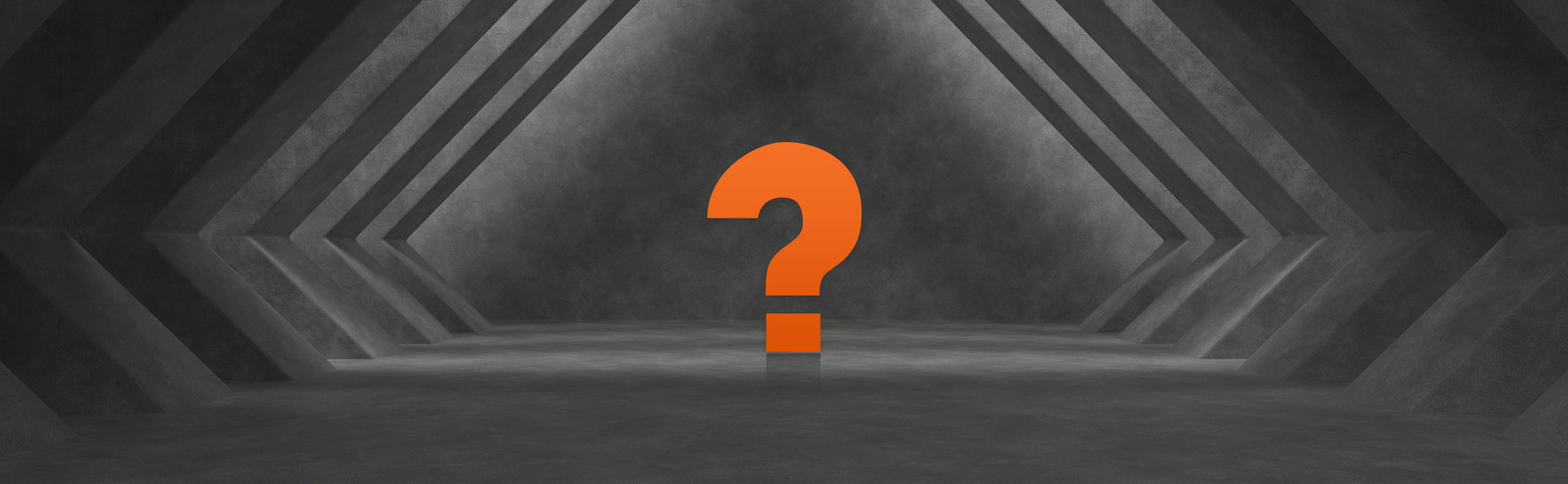-
If the time displayed on the TP page for alerts is not the current time, how should it be set to the current time?Down Up
Set it through "Settings" - "Management" - "Clock/Language" at the top of the teaching pendant's home page. After the setting is completed, click "Save" and then restart the machine.
-
In four- and six-axis robots, what should be done when the axis zero point status shows "unknown status"?Down Up
1.Please check whether the aviation plug of the robot is inserted tightly and fixed securely.Firstly, shut down the robot, then reconnect the aviation plug of the robot and fix it properly, and then turn on the robot to read the status of each axis.
2.If the normal status has not been restored after the above steps, please contact our technical service personnel.The contact number in China is 400-996-7588.
-
How to correctly operate the forced dragging function of the C5A robot?Down Up
1.The C5A robot must be in the Servo-off state, and the light strip should be red.
2.Press and hold the dragging button.
3.When the light strip turns yellow, you can then perform forced dragging on a single axis.
Note: Only one axis can be dragged at a time. When switching to another axis, you need to release the dragging button and then press it again.
-
Why does an industrial robot drop zero during motion with an abnormal power failure?Down Up
When an industrial robot is in motion, an abnormal power outage can result in undervoltage of the batteries in the control cabinet or an interruption in the power supply to the
NVRAM (Non-Volatile Random Access Memory.) The NVRAM is typically used to store critical information such as the robot's zero position, register data, and system time. Once
this information is lost, the robot experiences a loss of zero point. To recover the zero point, the following steps are typically required:
1.Calibrate Zero: Use the robot's calibration function to reset the robot's zero position.
2.Data Recovery: If a program backup was previously performed, the backup file can be used to recover the data in the registers.
3.Time Calibration: Recalibrate the controller's time to ensure proper system timing.
Ensure that the manufacturer's instructions are followed during operation to avoid further damage or incorrect operation. If more detailed instructions are required, it is
recommended to refer to the relevant robot operation manual or contact Agilebot technical support.
-
What are the specific advantages of choosing robots instead of traditional labor?Down Up
1. Save labor; 2. Reduce cost;3. Improve production quality and efficiency ; 4. Convenient management.
-
What vision systems can robots be paired with?Down Up
Agilebot Robotics communicates with the vision system via standard TCP/IP protocol, supporting mainstream vision brands such as Dahua, Elson, Mecamand, Cognex, Omron, Keens, Panasonic, Hikvon, and so on.
-
Is it possible to request a free test sample?Down Up
Yes, please contact us for details.
-
How long are the maintenance intervals for the Agilebot robots?Down Up
Robot maintenance is required annually under normal use to maintain good operating condition.


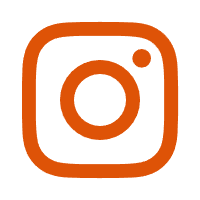








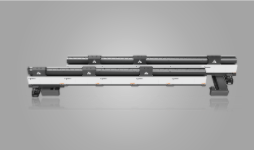

.png)
.png)